Ticktime
Ticktime Cube Timer: Flip to Start Countdown & Manage Your Time
Choose options


Flip to start the countdown! Help you overcome procrastination, master your time management, and boost your productivity with Ticktime Cube.




Ticktime Cube is a versatile timer that can be used in so many different situations. Check out the unedited instruction video of Ticktime Cube below to see all the features. Get ready to be surprised by how useful a timer can be.



Working--Want to spend a specific amount of time on a certain task? Forget to take a break while working for a long time? Get Ticktime Cube on your desk to help you with your time management and boost your efficiency.
Studying--Almost the due date and you only have a start? Have trouble getting your child to focus on their homework because they're constantly distracted from the phones or just want to go outside to play? Stay focus on the tasks could never been easier with Ticktime Cube!
Workouts--Set your targets during gym sessions. Ticktime Cube records all your planks, jogs, sprints, cycles, and rows so you can see the pace you're setting.
Games--Use it for all kinds of games in which you've got a limited time to take turns.
Cooking--How long has the pizza been in the oven? How much time do you need for perfect pasta? Ticktime Cube will tell you.


What is Pomodoro Technique?
If you're not familiar with Pomodoro technique, it is a proven method of time management that increases efficiency by using a timer to break work into intervals, typically 25 minutes in length, separated by short breaks.

Built-in Pomodoro countdown
Long press on the fingerprint icon on the number 5 side, and the Pomodoro countdown will start automatically. The timer will notify you to take a short break for 5 minutes every 25 minutes of work so you can stay more focused and boost your efficiency later.


Time is ticking, as you can see on the back display. When you're playing some board games, cubing or any time you want to know how much time you use, just flip it over to the back screen, and it will start to count up automatically. Smart as it is, you can also start or stop the stopwatch from the front screen just by pressing the on/off button, simple and quick.


Getting interrupted by something else and you have to pause the countdown for a while? No problem! Ticktime Cube can help you with that, just flip it to the front screen, and it will pause the countdown right away. When you come back and want to continue the countdown, just flip it again like it was before, and the countdown will resume immediately. Of course, you can also press the on/off button to pause or resume the countdown.


You can switch between 3 modes to notify you when the countdown is over: Sound alert, which is volume-adjustable in 3 levels, vibration mode, and silent mode.
Now you get to choose the ending reminder for different situations.


Stick it anywhere
It's a bonus feature! TickTime Cube has a magnetic side so you can stick it to the fridge or any metal surfaces to leave you hands-free while keeping track of the time. Stick TickTime Cube to the fridge or stovetop when you're cooking in the kitchen. Stick TickTime Cube to the whiteboard during a presentation or lecture.
It's a small feature but with a lot of fun to explore. What's even more interesting, you can still change the duration by flipping over different sides while it's sticked to the surface. So you don't need to take it off and reset everytime.


Tap it: Increase duration by multiples!
Tap on the fingerprint icon to increase the duration in multiples of the number shown on each sides. For examples, tap the fingerprint icon on the number 5 side 3 times, you'll have a 20-minute countdown.

Long press it: Longer countdown presets!
For those who think 4 presets aren't enough, just long press the fingerprint icon on each sides, and you'll get a longer countdown.

Customize it: Set the time you want!
Want a countdown customized to seconds? We hear you! Just press the 'M' button to set the minute and the 'S' button for second. Start your own countdown any minute, any second.

Memorize your last countdown setting
Tired of setting a same customized countdown every time? Turn on the timer, and press 'M' or 'S' button right away, your last customized setting will be shown on the display and the countdown would start once you put it on the desk.




No need to change battery
When you see the battery icon flashing on the screen, it's time to charge. Rather than changing the batteries frequently, which is also not environmental friendly, Ticktime Cube could be charged with a Type-C charger. It could be used continuously for 20 hours with 180 days of standby time.






How long does delivery take?
5-15 business days. (Note: The delivery time of pre-sale products is subject to the arrival time.)
Please note that there are a few circumstances that may cause some items to take longer than usual:
- International shipping: If an item needs to be shipped across borders, it may be subject to customs clearance procedures and other international shipping regulations. This can add additional time to the delivery process.
- Unexpected events: Unforeseen events like extreme weather conditions, natural disasters, or a global pandemic (such as COVID-19) can disrupt supply chains and cause delays in shipping.
What countries do you ship to?
US, Canada and Germany only.
We cannot deliver to the following areas:
1. Alaska
2. American Samoa
3. Guam
4. Hawaii
5. Marshall Islands
6. Northern Mariana Islands
7. Palau
8. Puerto Rico
9. U.S. Virgin Islands
10. Armed Forces Americas
11. Armed Forces Europe
12. Armed Forces Pacific
Thank you for your understanding.
How will my delivery be shipped?
As our logistics partner to ship out SchwayShop products. They will choose the carrier that they think works best for our customers.
I ordered more than one item. Will they all be delivered at the same time?
We try to make sure all your items reach you at the same time. Sometimes our products are not always sent together since different shipping options can be used, depending on the product. Once an item has been shipped, you will receive a shipment notification email.
Can I change the delivery address of my package after it has been shipped out?
-
If the order is canceled by the customer more than 1 hour after placing an order, the customer must bear any return shipping fees that may apply.
-
If the wrong address is provided by the customer, and this leads to the package being lost or otherwise becoming unrecoverable, the customer shall bear the loss. SchwayShop will not replace the order or issue a refund.
What do I need to do when I received a different product than what I ordered?
Please contact customer support at support@schwayshop.com.
We hope that you love your SchwayShop products, but just in case you're not 100% satisfied, we've made the return and exchange process super easy.
How long do I have to return or exchange my purchases?
You may return your purchase for a full refund of the purchase price or exchange your purchase within 7 days of receiving the product. Depending on product availability, items may be exchanged for an item of equal value.
Returns will NOT be given in the following situations:
Items with signs of use, wear and tear, damage, dings, scrapes, without manuals (where applicable), warranties, accessories, etc.
Items with visible scuffs or marks and free gifts cannot be returned.
Once the returned item arrives at SchwayShop’s warehouse for inspection, the refund process will begin.
To start the return process, please contact our Customer Support team. Please include the following information:
- Order number
- Proof of purchase
- Video or photo of the faulty product (if applicable)
- Complete delivery address
- Contact telephone number
Returns Procedure
- Contact the SchwayShop customer service team by email at support@schwayshop.com to obtain a return shipping address, or the prepaid shipping label if applicable for your case.
Please include your order number and the reason(s) that you would like to initiate the return.
- Please choose your preferred logistics company at personalcost, or the prepaid shipping label to mail the package (if applicable).
- Properly Pack the product to reduce potential damage while in transport. After shipping the product(s), please inform us by email.
- SchwayShop will process refunds within 5 business days after receiving the returned item(s). Refunds may not appear on your credit card statement until the following billing cycle.
Exchanges and replacements are subject to product availability.
Refunds will be issued based on your original form of payment (PayPal, credit card, debit card, etc.)
For returned items, a full refund will be credited for defective products. For non-defective items, refund excludes all shipping and handling fees, including return fees.
Return shipping cost
- For products with manufacturing defects:
schwayshop.com will be responsible for shipping fees (up to 10 USD). Contact our customer service staff to begin the return process. You will be provided with a prepaid shipping label via email. Print this label and use it to return the necessary items to SchwayShop.
- Products with no manufacturing defects:
You will be responsible for paying shipping costs associated with returning product(s). Shipping costs are non-refundable.
If shipping items over $39, consider using a shipping service that provides tracking, or purchasing shipping insurance. Otherwise, SchwayShop cannot guarantee items are successfully returned.
Important Notice:
Please do not provide your address on your package. Doing so may affect the return process of your return.
Returned items must be in their original, unused condition with original packaging. SchwayShop does not accept returned items that have been worn, damaged, washed, or altered in any way.
If you receive a damaged/defective product, please contact SchwayShop Customer Service within 24 hours of acquiring the product.
Please double-check your returns before shipping. SchwayShop will not be held responsible for the return of non-SchwayShop products.
Company Name:AURORA INNOVATIONS TECHNOLOGY CO., LIMITED
Company Address:Room 5003 Floor 5, Yau Lee Centre, 45 Hoi Yuen Road, Kwun Tong, Kowloon Hong Kong SAR
Please note that the above warranty policy is only valid for products purchased at SchwayShop.