Mini PC vs. Desktop: Which One is Right for You?
Choosing between a mini PC and a traditional desktop computer can be challenging, especially with the rapid advancements in technology. Each has its own set of benefits and drawbacks. Here’s a comparison to help you decide which is the best fit for your needs.
-
Performance
-
Mini PC:
-
-
Overview: Mini PCs are compact devices that pack considerable computing power into a small form factor. They are suitable for everyday tasks, multimedia consumption, and even some gaming.
-
Pros: Space-saving, energy-efficient, quiet operation.
-
Cons: Limited upgradeability, less powerful than high-end desktops.
-
Example: The Intel NUC series offers powerful performance in a small package, capable of handling most computing needs.
-
-
Desktop:
-
- Overview: Traditional desktops offer the highest performance potential, with options for powerful processors, extensive RAM, and advanced graphics cards.
- Pros: Highly customizable, excellent performance, easier to upgrade.
- Cons: Larger footprint, higher power consumption, can be noisy.
- Example: The Dell XPS Tower is a powerful desktop that can be configured for gaming, professional work, and more.
-
Portability and Space
-
Mini PC:
-
- Overview: Mini PCs are designed for portability and can easily fit into small spaces, making them ideal for clutter-free desks and compact living areas.
- Pros: Easy to transport, can be mounted behind monitors or under desks.
- Cons: Not designed for frequent hardware changes.
- Example: The HP Elite Slice is a modular mini PC that offers flexibility and space-saving design.
-
Desktop:
-
- Overview: Desktops require more space due to their larger size and separate components like monitors, keyboards, and speakers.
- Pros: More room for cooling and expansion, better airflow for high-performance components.
- Cons: Less portable, requires dedicated desk space.
- Example: The Alienware Aurora is a high-performance desktop designed for gaming and heavy tasks.
-
Use Cases
-
Mini PC:
-
- Overview: Ideal for home offices, media centers, and light gaming. Mini PCs are great for users who need a reliable, compact computer for everyday tasks.
- Pros: Perfect for streaming, office work, and web browsing.
- Cons: May struggle with demanding applications and high-end gaming.
- Example: The ASUS VivoMini is excellent for media consumption and light productivity tasks.
-
Desktop:
-
- Overview: Suited for gaming, video editing, 3D rendering, and other demanding tasks. Desktops are preferred by users who need maximum power and flexibility.
- Pros: Handles intensive applications, customizable hardware.
- Cons: Requires more space and power.
- Example: The HP Omen Desktop is designed for gamers and professionals needing high performance.
Conclusion
Choosing between a mini PC and a desktop depends on your specific needs and circumstances. Mini PCs offer compactness, energy efficiency, and adequate performance for everyday tasks, making them ideal for small spaces and light to moderate computing needs. Desktops, on the other hand, provide unparalleled performance, upgradeability, and customization, making them suitable for gaming, professional work, and other demanding applications. Assess your requirements and choose the option that best aligns with your lifestyle and work habits.