A Beginner’s Guide to 3D Printing: What You Need to Know
3D printing has revolutionized the way we create and innovate, allowing anyone to turn digital designs into tangible objects. If you're new to 3D printing, this guide will help you understand the basics and get started with your first print.
-
Understanding 3D Printing Technology
- FDM (Fused Deposition Modeling): The most common type of 3D printing, FDM printers work by melting plastic filament and laying it down layer by layer to create an object. It's affordable and great for beginners.
- SLA (Stereolithography): Uses a laser to cure liquid resin into solid plastic. SLA printers offer high resolution and detail, making them ideal for intricate models.
- SLS (Selective Laser Sintering): Uses a laser to fuse powdered material, such as nylon or metal, into solid structures. SLS is typically used for industrial applications due to its high cost and complexity.
-
Choosing the Right 3D Printer
- Budget: Determine how much you’re willing to spend. Entry-level FDM printers can cost as little as $200, while high-end models can exceed $3,000.
- Build Volume: Consider the maximum size of the objects you want to print. Larger build volumes allow for bigger prints but also require more space.
- Print Resolution: Higher resolution means finer detail but can increase print time and cost. For most beginners, a resolution of 100 microns is sufficient.
-
Essential Tools and Materials
-
Filament: Common types include PLA (easy to use, biodegradable), ABS (strong, durable), and PETG (food-safe, flexible). Choose based on your project needs.
-
Software: Use CAD software to create or modify designs. Popular options include Tinkercad (beginner-friendly) and Blender (advanced features).
-
Post-Processing Tools: Sandpaper, pliers, and paint can help you finish and customize your 3D prints.
-
Tips for Successful 3D Printing
- Level Your Bed: Ensure your print bed is level to avoid print failures. Most printers come with instructions for bed leveling.
- Optimize Settings: Adjust print speed, temperature, and layer height based on your material and design. Experiment with different settings to achieve the best results.
- Maintain Your Printer: Regularly clean and lubricate your printer. Replace worn-out parts to keep it running smoothly.
Conclusion
3D printing offers endless possibilities for creativity and innovation. By understanding the basics and choosing the right equipment, you can embark on your 3D printing journey with confidence. Whether you're making prototypes, custom parts, or artistic creations, 3D printing opens up a world of possibilities.